- Click the "Accounting Reports" icon

2. Click SOA WC
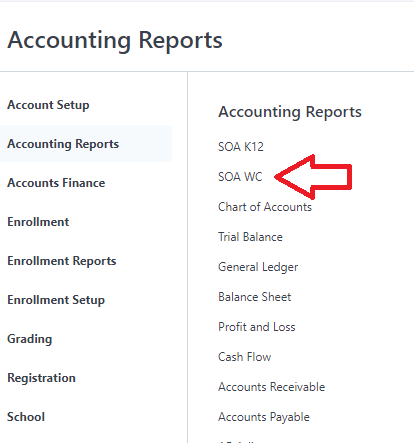
3. Input the school year and student's ID number. Wait until it loads and click the "Pay" button
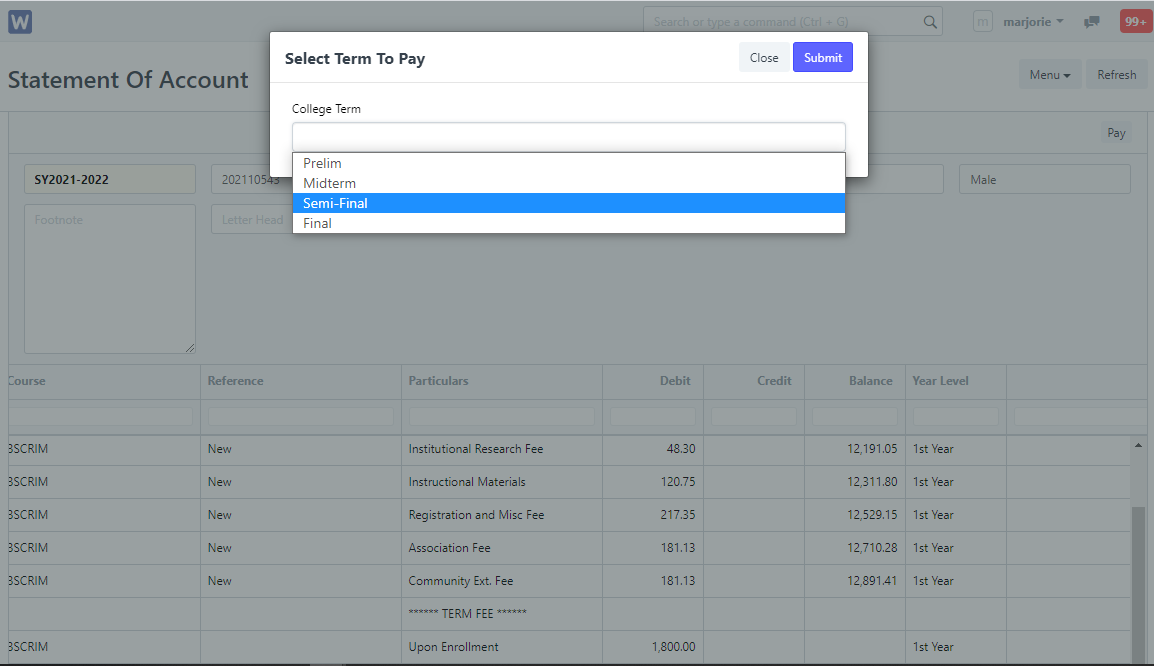
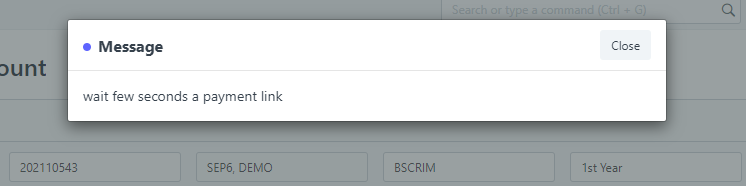
4. The student will receive a text message with a payment link



2. Click SOA WC
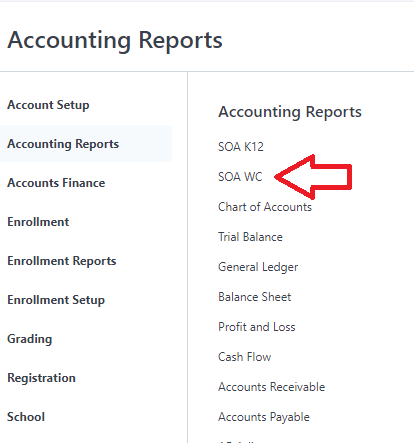
3. Input the school year and student's ID number. Wait until it loads and click the "Pay" button
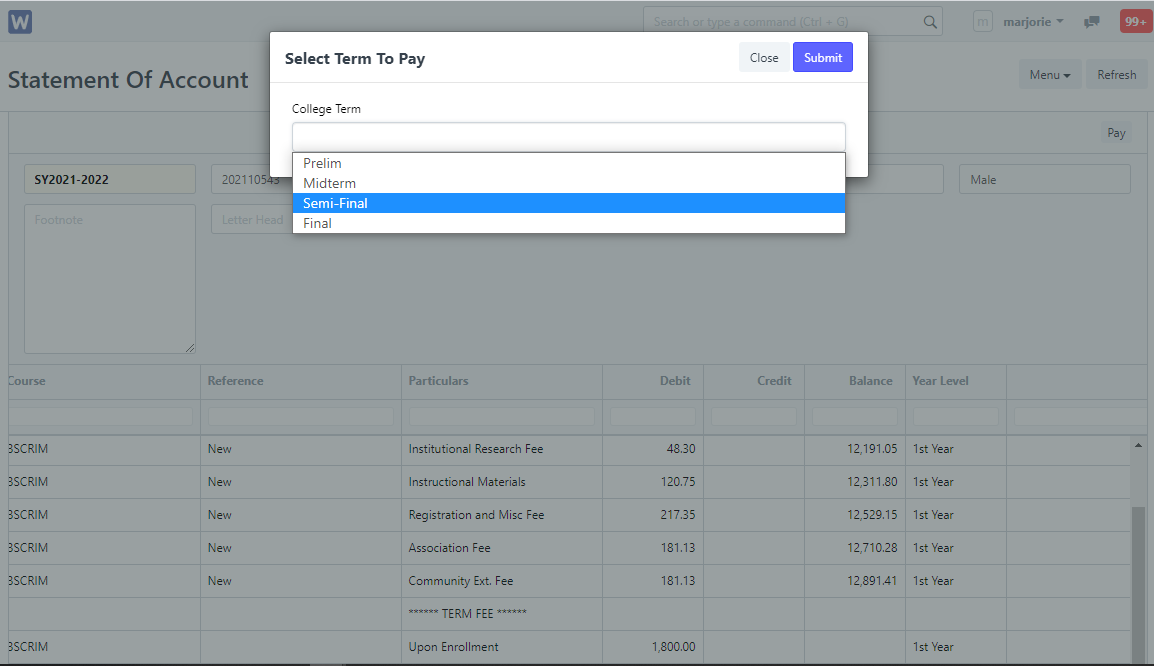
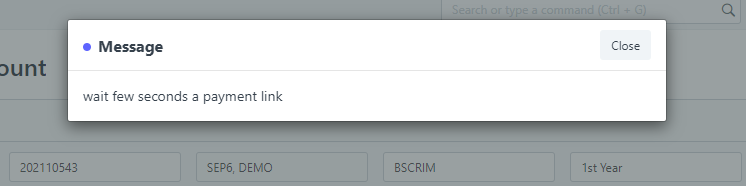
4. The student will receive a text message with a payment link


Have you any question which is not answered in this knowledge base? Contact us. We are here to help you.